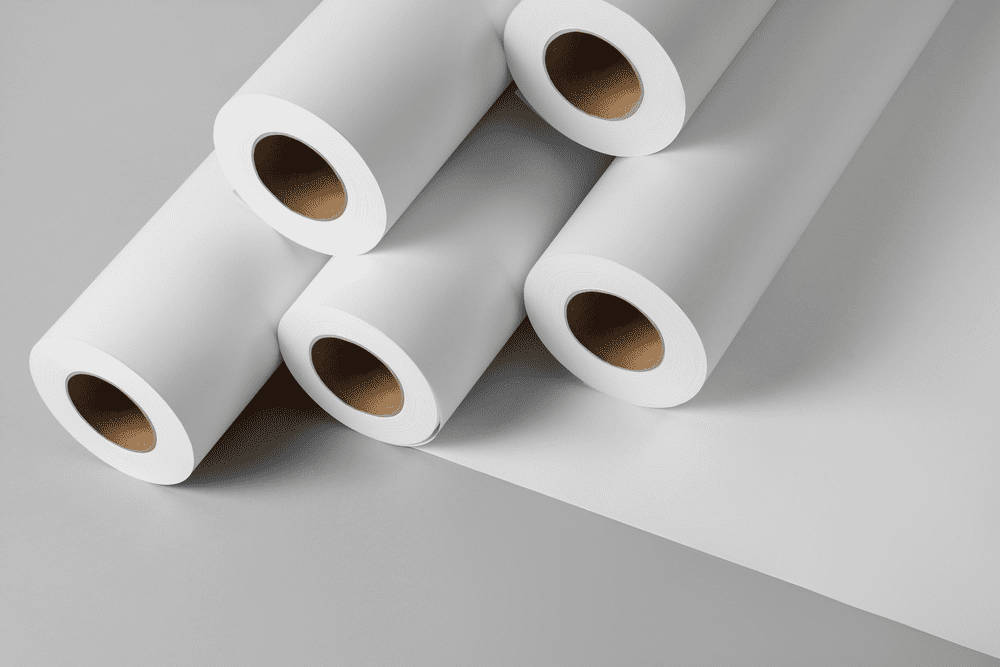Choosing the right type of paper for your direct mail or flyer printing project will be critical to its success. Beyond the messaging, the paper itself engages human tactile senses and can be the difference between your piece getting noticed or tossed in the trash. The type of paper you select for your printing depends on your budget of course, but also its intended purpose and target audience. Which of these options will you choose?
Paper Choices for Direct Mail Flyers
Selecting the right paper for direct mail flyers involves considering several key factors. First and foremost, determine the purpose and target audience of your campaign. If conveying a professional image is crucial, opt for a high-quality, heavyweight paper with a glossy or matte finish. Alternatively, for a more budget-friendly option, choose a lighter weight paper. Consider the printing process and ensure the paper is compatible with your chosen printing method to achieve optimal results. Factor in durability to withstand potential handling during mailing.
Additionally, assess environmental considerations and choose papers with eco-friendly certifications if sustainability is a priority. Ultimately, the right paper choice should align with your campaign goals, budget, and audience preferences.
The first thing to consider is the size of the flyer. Standard sizes exist, which makes it easy for printing companies to minimize waste space when they are printing your work. This makes printing more efficient and cost-effective. There are some variations from country to country, but you can get a good concept of
available sizes by folding an 8.5 x 11 inch sized piece of office printer paper.
What is the Standard Size for a Flyer?
The standard flyer size is 215 by 280 millimeters, also referred to as the A4 or the P4. The P4 size is highly recognizable and is large enough to contain a significant amount of information. This size is ideal for handing out individual units and is also large enough that you can effectively display the flyer on a door or window.
Trim Zones
Whenever you’re designing your graphic for flyer printing, you always have to make accommodations for the trim zones. There can be some variance in cutting and so it’s considered best practice for important text to be away from the edges to eliminate the risk of high value words feeling crowded or being cut.
It’s important to know the exact dimensions of the paper size to ensure your graphic appears as designed. You don’t want your printer to adjust the aspect ratio of your image to fit their print size because that can lead to distortion.
Postcard Sized Flyers for Direct Mail

Postcard-size flyers received through the mail or by representatives in sidewalk encounters can be a very effective marketing. Although postcards are small, they are compact enough to place in areas of high visibility. Local businesses usually accommodate neighbourhood organizations and will allow postcard-sized flyers to be placed next to their cash registers where they can be seen and taken by anyone who patronizes the store.
Large postcard-sized flyers are the same size as a standard sheet of printer paper, folded in half. This is a good size for handouts or for magazine inserts. If you fold the paper in half again, you’ll have the standard mail postcard size which is very familiar and easy to slip into your pocket or briefcase. Smaller sizes are ideal for hand distribution because individuals are more likely to accept an attractive post card.
Large Size Print Formats
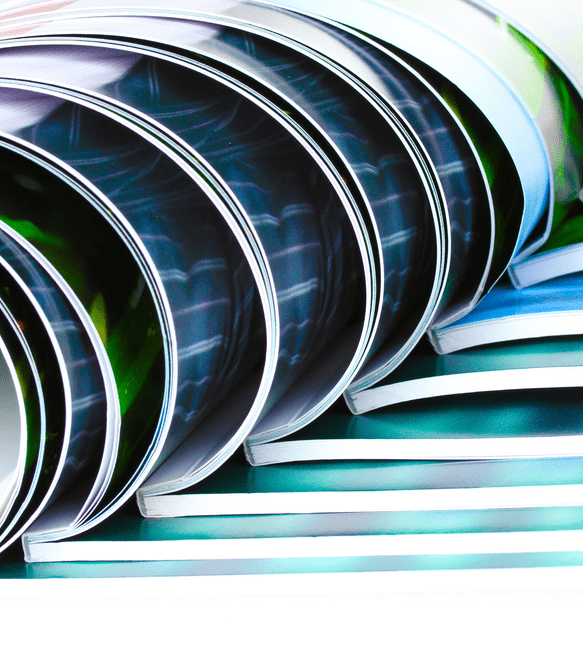
If your flyer has more than one page, you might consider adopting a larger print size. When printing a magazine, for example, your printer will require a graphic layout that allows them to print multiple pages on the same sheet of paper. Magazines are then assembled through a cutting, folding and stapling process.
Creating graphics for multiple pages can be counter-intuitive and might include printing pages one and four back to back on the same sheet. When doing complex flyer printing, it’s important to rely on the graphic experts of your printing company for quality control.
Types of Paper Finishes
The finish is a very important consideration for your flyer printing. Finish contributes both to the overall impact of your flyer along with its durability and effectiveness. Choosing a nice finish will help to enhance your message and make your flyer less likely to be ignored. The three basic choices for finish are glossy,
matte, and uncoated.
Flyers with a Glossy Finish

A glossy finish is the easiest way to get a dynamic, vibrant, and clean-looking piece. Best used for flyer printing that involves a lot of images or flyers that will be handled outdoors, a glossy finish is like a bright magazine cover that makes the images pop and is also resistant to spills and moisture. You should always consider a glossy finish because it is a quick, easy, and affordable way to make your flyer look highly professional.
Flyers with a Matte Finish

A matte finish is more subdued than a glossy finish and is also very attractive. If you’re doing a postcard that will sit next to a register at a coffee shop, you will probably choose a matte finish. Matte finishes do not have that wet look of glossy finishes and are a good choice if your graphic contains a lot of text because they are easier to read.
Flyers with an Uncoated Finish

Flyers without any laminate coating are less expensive and appear less sophisticated, but that’s not necessarily a bad thing. Using an uncoated finish will make your flyer less durable, but there are situations where more perishable messages are the best choice. Such documents can invoke a natural sense of urgency. Additionally, if you’re creating a flyer on which you hope individuals will write notes, then selecting an uncoated finish is a smart choice.
Paper Weight

Your last option to consider when flyer printing is the weight of your finished document. Paper weight is measured by grams per square meter (GSM). A standard piece of office printing paper is around 80 GSM, newsprint is around 40 GSM, and business cards can be around 300 GSM.
Thick flyers do not flap in the wind and provide a satisfying heft, but they are more expensive per unit and more expensive to handle in bulk. Thin flyers are less expensive, but they can flap in the breeze and are more subject to tears and weather situations.
Dollco has the Right Paper for Your Flyer Printing
It’s always a good practice to take a few moments to consider your paper options to ensure you get the most out of your flyer printing. You need the right size so your flyer is striking even from a distance, and the correct type of paper so your graphics are accurately reproduced without any distortion.
The right finish helps enhance the look and practicality of your flyer. Finally, the right weight improves durability and influences overall costs. Having the perfect paper lets you get the most out of your flyer design and concept. You may also be interested in knowing what type of paper is best for magazine
printing.
Contact Dollco Printing if you have questions about paper size or would like more information about weight, finish, and pricing.